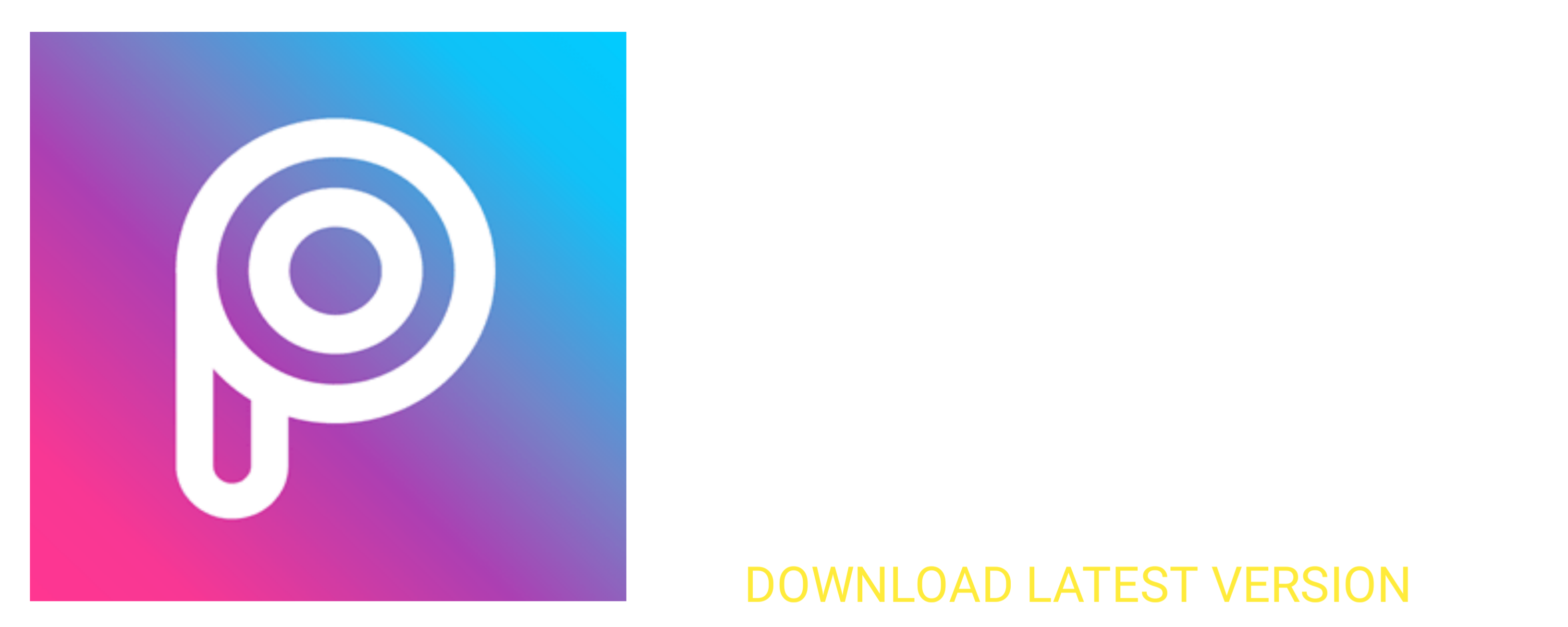The Best Editing Apps of 2024: Our Top Picks
Editing apps in 2024 offer advanced features that simplify the user experience while delivering professional-grade results. Users can expect tools that cater to diverse media types, from photos to videos, and even audio. Key trends in 2024 include:
- AI Integration: Enhanced automation to improve efficiency.
- Cross-Platform Support: Seamless use across different devices.
- Cloud Storage: Access and edit projects anywhere.
- User-Friendly Interfaces: Intuitive designs for easy navigation.
Popular apps are investing heavily in user education with in-app tutorials and augmented reality (AR) guidance to facilitate learning and proficiency.
Criteria for Selecting the Best Editing Apps
Professionals searching for top-tier editing apps should consider several key factors:
- Ease of Use: Intuitive interfaces and straightforward navigation are crucial.
- Compatibility: Ensure the app works seamlessly with various devices and operating systems.
- Features: Look for comprehensive editing tools, including filters, text addition, and advanced adjustments.
- Performance: The app should run smoothly without lag or crashes, even with high-resolution files.
- User Reviews: Positive feedback and high ratings from other users can indicate reliability and satisfaction.
- Cost: Consider whether the app offers a good balance between its price and features, including trial periods or free versions.
Top Choice: Adobe Photoshop Express
Adobe Photoshop Express stands out as an essential tool for both amateur and professional photo editors.
- User-Friendly Interface: Simplifies complex editing tasks for seamless use.
- Extensive Toolset: Provides a wide range of tools, including crop, rotate, and straighten.
- Advanced Filters: Offers numerous filters to enhance images with a single tap.
- Integration Capabilities: Syncs efficiently with Adobe Creative Cloud for seamless workflow.
- High-Quality Output: Produces professional-grade edited images.
- Cross-Platform Compatibility: Available on iOS, Android, and Windows.
Adobe Photoshop Express embodies excellence in mobile photo editing.
Runner-Up: Snapseed
Snapseed, developed by Google, emerges as a strong contender in the realm of photo editing apps. It boasts a user-friendly interface and a wide array of advanced features suitable for both beginners and seasoned photographers.
Key Features:
Tools and Filters
Wide variety of tools including Healing, Brush, Structure, and HDR.
Professional Editing
Offers non-destructive editing with the ability to revert to original at any time.
Selective Adjustments
Precise control with the Selective tool.
Export Options
High-quality export features to share edited photos.
User Interface
Intuitive and easy to navigate.
“Anyone looking for robust features combined with ease of use should consider Snapseed.”
Best for Beginners: VSCO
VSCO stands out as an ideal choice for those new to photo editing. It offers a user-friendly interface that makes navigation straightforward. Key features include:
- Preset Filters: Users can choose from a wide variety of filters, simplifying the editing process.
- Basic Adjustment Tools: Easy-to-use tools for exposure, contrast, and saturation ensure beginners can quickly enhance their photos.
- Intuitive Design: The clean and minimalistic design helps users focus solely on their creative process.
- Tutorials and Tips: In-app tutorials guide users through the basics, making it even more beginner-friendly.
VSCO balances simplicity with functionality, making it perfect for those just starting out.
Most User-Friendly: PicsArt
PicsArt stands out for its intuitive design and rich features, making it the go-to editing app for beginners and professionals alike.
- Intuitive Interface: The app features a user-friendly interface that simplifies complex editing tasks.
- Comprehensive Toolset: Offers various tools, including cropping, resizing, filters, text, and stickers.
- Community Integration: Users can join a creative community to share their work and draw inspiration.
- Frequent Updates: Regular updates ensure new tools and content, keeping the app fresh and engaging.
- Cross-Platform: Available on both iOS and Android, ensuring broad accessibility.
PicsArt is perfect for anyone looking to edit photos and videos easily without compromising on quality.
Great for Video Editing: InShot
InShot is a top-tier choice for video editing enthusiasts and professionals alike. Its user-friendly interface is packed with features, making it suitable for both novice and advanced users.
Key Features:
- Video Trimming and Slicing
- Precision cutting tools to split and trim videos.
- Transitions and Effects
- Wide array of transitions and visual effects to enhance video quality.
- Music and Audio Editing
- Add music, sound effects, and voiceovers seamlessly.
- Text and Stickers
- Insert customizable text and animated stickers.
- Speed Control
- Adjust video speed for slow-motion or hyperlapse effects.
- HD Export
- Export videos in high-definition formats without compromising quality.
InShot’s blend of powerful features and ease of use makes it indispensable for video editing tasks.

Best for Social Media: Canva
Canva stands out as a versatile editing app tailored for social media enthusiasts. Its intuitive drag-and-drop interface allows users to craft eye-catching visuals with ease.
Key Features
- Templates: Thousands of pre-designed templates for platforms like Instagram, Facebook, and Twitter.
- Customization: Extensive library of fonts, images, and colors.
- Team Collaboration: Share designs with team members for real-time feedback.
- Scheduling: Integrated social media scheduling capabilities.
- Animations: Add dynamic animations to posts.
Ideal For
- Social Media Managers: Efficiently create content calendars.
- Small Businesses: Boost brand presence with professional visuals.
- Freelancers: Design high-quality graphics without advanced skills.
Innovative Features: Luminar
Luminar stands out in the market due to its groundbreaking technologies and user-centered design.
AI-Powered Editing Tools
- Sky Replacement: Automatically swaps skies with realistic results.
- AI Skin Enhancer: Enhances portraits by removing blemishes and imperfections.
Creative Features
- Sunrays: Adds realistic ray effects that blend naturally into images.
- Atmosphere AI: Incorporates fog, mist, and other atmospheric elements seamlessly.
Workflow Enhancements
- Templates: Offers a wide array of professionally designed templates.
- Non-Destructive Editing: Allows edits without altering the original image.
Advanced Customization
- Look-Up Tables (LUTs): Provides advanced color grading options.
- Layer Support: Enables complex edits using multiple layers.
Budget-Friendly Option: Polar
Polarr is an excellent choice for those seeking a budget-friendly photo editing app in 2024. It offers a range of powerful features without breaking the bank.
- Advanced Filters: Users can choose from a variety of preset filters or create and save custom ones.
- Local Adjustments: Offers tools for precision editing, such as brush, radial, and gradient masks.
- Batch Export: Allows users to edit multiple photos at once, saving time and effort.
- Cross-Platform Compatibility: Available on iOS, Android, Windows, and macOS.
- Free vs. Pro: The free version includes many features, while the Pro version is affordably priced for additional tools.
Best for Professionals: Adobe Lightroom
Adobe Lightroom stands out as the best editing app for professionals due to its robust features and user-friendly interface. Key aspects include:
- Advanced Editing Tools: Offers a range of sophisticated tools for precise adjustments.
- Non-destructive Editing: Edits can be reverted or adjusted at any time.
- Cloud Syncing: Seamlessly syncs across multiple devices using Adobe Creative Cloud.
- Batch Processing: Efficiently edits multiple images at once, saving time.
- Extensive Presets: Features a multitude of customizable presets.
- Integration: Perfectly integrates with other Adobe products like Photoshop.
- Comprehensive Tutorials: Provides in-depth tutorials for mastering photography and editing.
“A must-have tool for serious photographers and graphic designers.”
Conclusion: Choosing the Right Editing App for You
When selecting the ideal editing app, several factors should be considered:
- Usability: Evaluate the user interface. An intuitive layout can increase productivity.
- Features: Identify essential tools and functionalities required for specific editing tasks.
- Compatibility: Ensure the application supports your device and integrates seamlessly with other software.
- Cost: Compare the value of free versus premium features to fit your budget.
- Reviews and Ratings: Examine user feedback and expert reviews to gauge overall satisfaction.
By meticulously assessing these aspects, users can make an informed decision that aligns with their editing needs and preferences.
FAQS
What are the best free editing apps of 2024?
- GIMP – A powerful open-source photo editor.
- DaVinci Resolve – A professional video editor available for free.
- Lightworks – A highly-capable video editing software with a free tier.
Are these editing apps available on both Android and iOS?
Most apps in the list are available on both platforms, but specific compatibility should be checked on the respective app stores.
Do these editing apps offer cloud storage?
Many of the top editing apps provide cloud storage options, either through in-app purchases or with subscription plans.
Can beginners use these editing apps?
Yes, many of the listed apps offer user-friendly interfaces and tutorials designed for beginners.